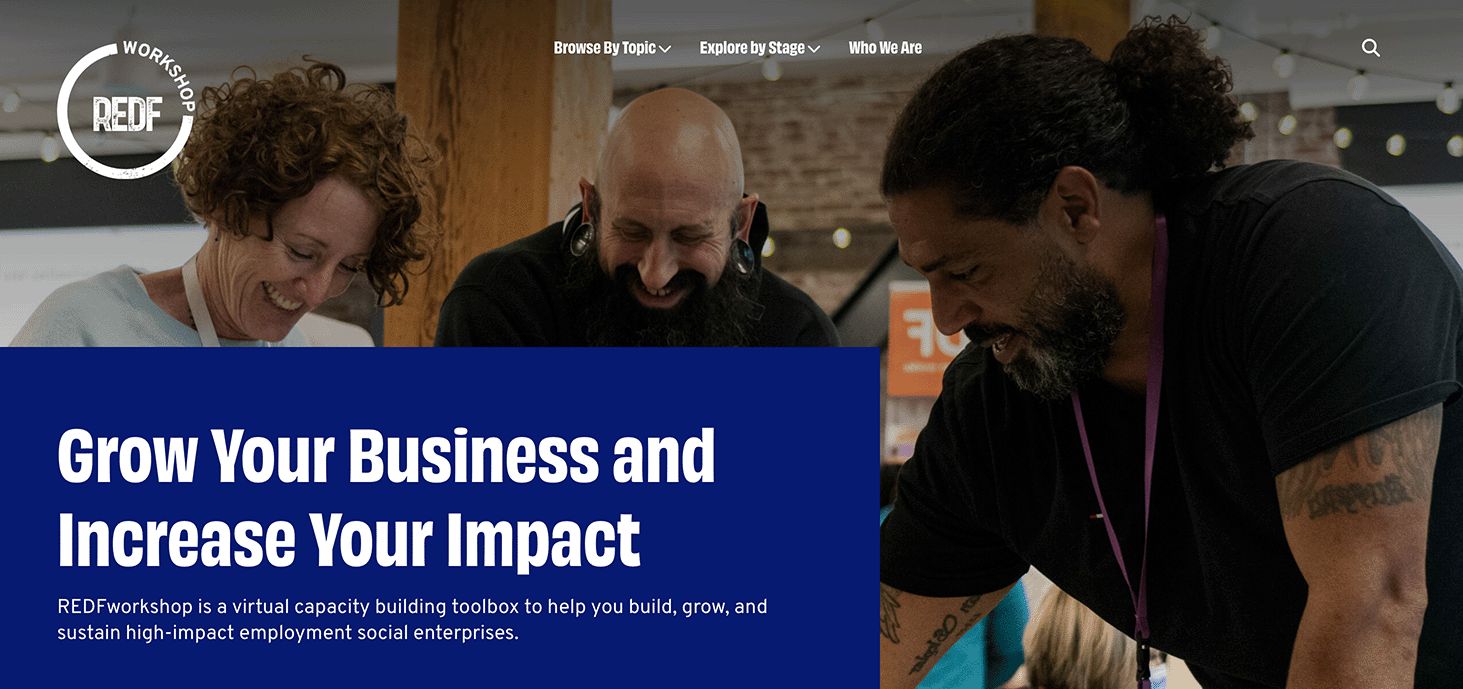REDF is a non-profit in California that invests directly in Employment Social Enterprises and their leaders, providing the capital and capacity building services to create quality, supportive jobs for people overcoming barriers to employment. The REDF Workshop, a project of REDF, is a digital resource library providing tools and information to entrepreneurs interested in creating and running ESEs.
The Project at a Glance
- Built with WordPress
- Fully custom theme
- 15 custom blocks
- Workflow enhancements built with Advanced Custom Fields and custom code
- My role:
- developed site based on approved wireframes and designs
- provided training and documentation to REDF staff
- launch and ongoing maintenance (through Nov. 2024)
Avoiding Information Overload
Building a business is hard enough, building one that has a deeper mission of investing in workers the economy and society have sidelined adds to the challenge. This means that you need a lot of extra information. Enter the workshop: an extensive resource library. How does a social entrepreneur visiting the workshop site get a handle on it all? Good content management tools for site authors and good findability for users.
The design team centered the architecture on the content type called Resources—short documents focused on explaining a single subject, often accompanied by downloadable files or links for further information. Resources are described by two key attributes: Topic and Stage. This minimal scheme formed the basis for the navigation, architecture and content management tooling.
For an example of all of this coming together, check out the Business Planning topic page. These listing pages are the heart of the site, as evidenced by the main navigation. Beyond simple listings, the design also called for filtering options to help users home in on what they need.
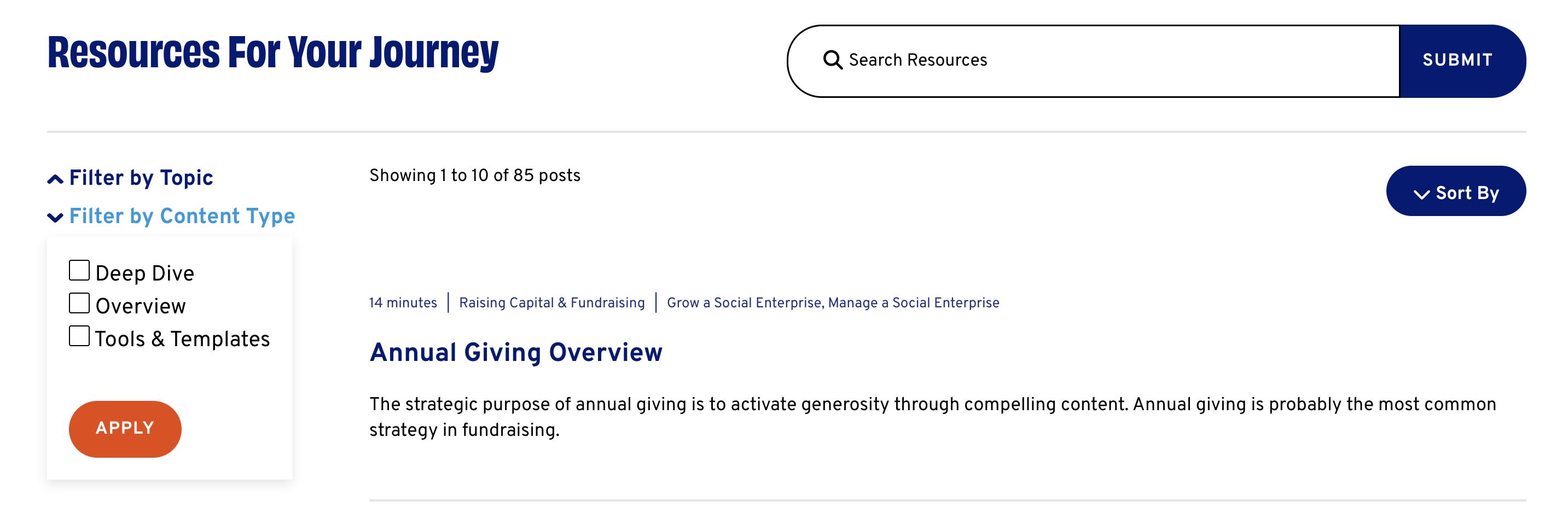
With that economical design in place, it was time for me to make it all real. The implementation was largely straightforward: a WordPress theme, supplemented by a collection of custom blocks, based on the approved designs, and a modest amount of third-party plugins and custom code for the backend functionality not provided by WordPress.
Two key highlights follow that exemplify my economy of means approach to implementation details. Something that was a key theme in this entire project.
Query Builder
The team running the site needed a streamlined tool with just enough power to give them what they wanted without an overwhelming number of options. The base structure of Resource described by Topic and Stage played a role here, too. Use these options to set the criteria for the displayed list, using as many or as few as needed, then decide which, if any, should be filters on the front end and you’re done.
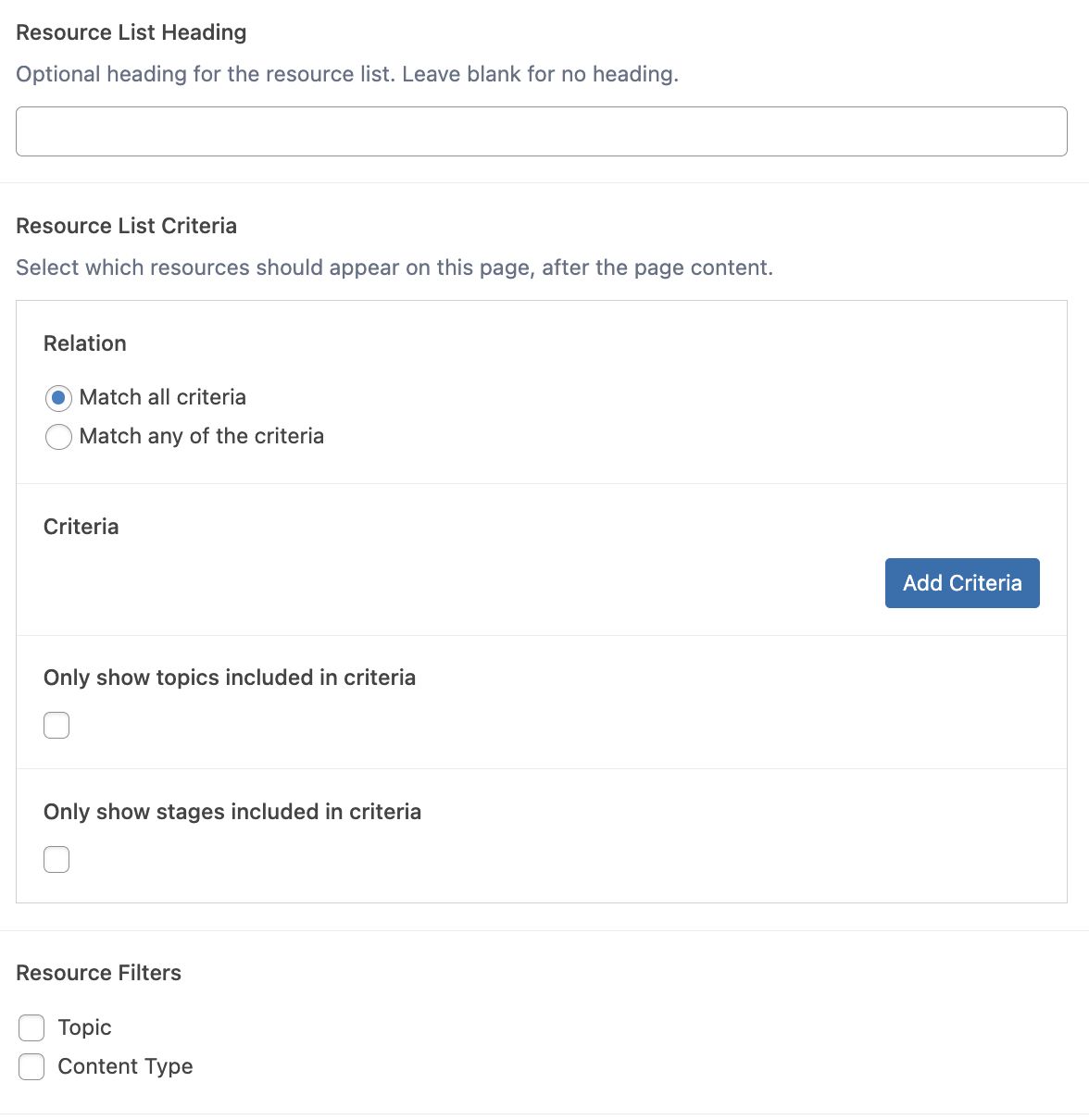
Document Preview Block
WordPress core includes a document block that offers a nice presentation of PDFs but doesn’t give the equivalent for MS Office docs. Knowing that spreadsheets are a frequently used resource type, we created a custom block that would provide embedded previews. Letting users see the resource at a glance without downloading and opening in a separate tab or app is a lifesaver when you’re presented with a lot of information all at once.
See the source code for the block --and maybe even give it a spin.
Small Details Make a Big Difference
Query builders and custom blocks are hard, of course, but the real danger is taking it too far. Too many options, too much complexity, instead, we strove to strike a balance between power and ease of use--front and back end. We zeroed in on a handful of key details that would enhance user and author experience and crafted effective, minimalist approaches to let people do what they need to do–nothing more, nothing less.
Visit the site: https://redfworkshop.org